Assistive Technology Accommodations for Reading and Writing: Considerations for Successful Implementation in Grade School and Beyond
Knowing what AT software accommodations exist and how their features work is just the beginning. It is also important to have a perspective on how the following items are essential for successful integration of AT use in grade school through post secondary education and into vocational and personal life:
- the essential concurrent roles of the student, teachers, and parents
- the user must generalize AT use throughout life
- how to get AT software and support services in grade school, high school, college, and workplace
- knowing that AT tools exist to serve a need, the user must be willing to learn and apply tool use
- motivational and behavioral factors are primary determinants for successful or failed AT use
Objectives:
By participating in this webinar, the individual should:
1. Understand the difference between remediation vs accommodation
2. Be able to identify the two broad categories of educational assistive technology
3. Recognize that successful AT implementation depends on motivation, behavior, and continuing attitude of learning about tools and applying them to life needs
Presenter – Stanley J. Tom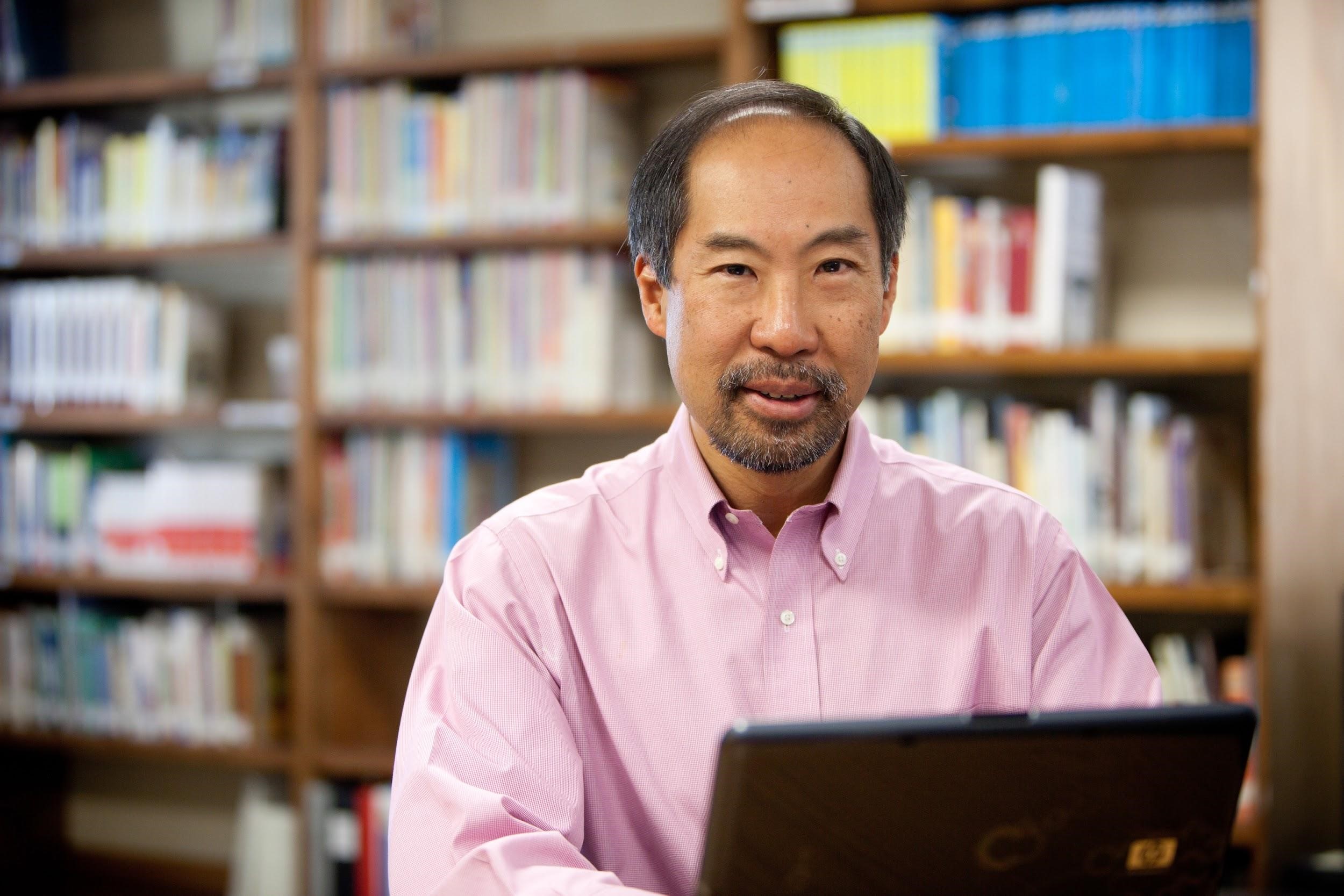
Stanley J. Tom is the Assistive Technology and Information Technology Manager at the Prentice School in Tustin, CA. Stan holds an AT Practicioner certificate from CSUN, and degrees in Geography from UCLA (B.A.) and the University of Arizona (M.A.). Since joining the Prentice School in 2009 to provide resident assistive technology support, Stan has worked to establish a Universal Design for Learning based approach to AT there. He greatly appreciates the opportunity to work with students, parents, and faculty throughout the academic school year on the use of AT tools.
Prior to Prentice, Stan was a Senior Technology Specialist at the Assistive Technology Exchange Center (ATEC), part of Goodwill Industries of Orange County. While there, Stan became proficient in assessing the educational, functional, and employment accommodation needs of individuals with learning and physical disabilities. In this role, he worked with various state agencies and school districts in Southern California to identify appropriate supports to help people reach their goals.
Join us to explore this valuable and exciting issue of assistive technology and discover ways to help your child or students.
Do you know students who struggle with reading, spelling, or writing and who would benefit from assistive technology?
If so, then………. ***This webinar is for You!
Tickets are available until 1 pm on October 27, 2016
You will receive:
1. A copy of the Powerpoint or outline – a day or two before webinar
2. Access to the audio/visual version of the webinar – available two weeks after webinar
Typical Q and A:
1. What if I cannot make the start time for this webinar? You can join us at any time. Afterwards, you will receive a copy of the entire presentation, including the audio portion. This will enable you to review the material, or if necessary, catch up on anything you may have missed.
2. Will I receive a copy of the Powerpoint prior to the start of the webinar? We will do everything in our power to make this happen!!
3. Will there be background noise from the other people on the line that interferes with whether or not I am able to listen to the speaker? We do everything we can to prevent this. One way is that we mute everyone while the speaker is talking.
4. Is there an opportunity for me to ask questions? Definitely YES! You may ask a question at any time by writing your question in the space provided. The speaker will answer it at an appropriate time. At some points, we will unmute specific participants who have their hand up to ask a question.
A webinar? What is it?
In a webinar, you stay at home, or wherever you want, and you use your own computer. You log in at the specific day and time — and then you listen and participate.
The vital aspect is that you must be preregistered. After you register here at Eventbrite, your name will be placed on the log with GotoWebinar and they will email you the instructions you need. These will contact a special log in code that you use to log in at the appropriate time. You may use a phone and/or a computer; however, the computer allows you to also see the PowerPoint Presentations. The phone or a USB microphone on your computer allows you to talk to the presenter and others.
